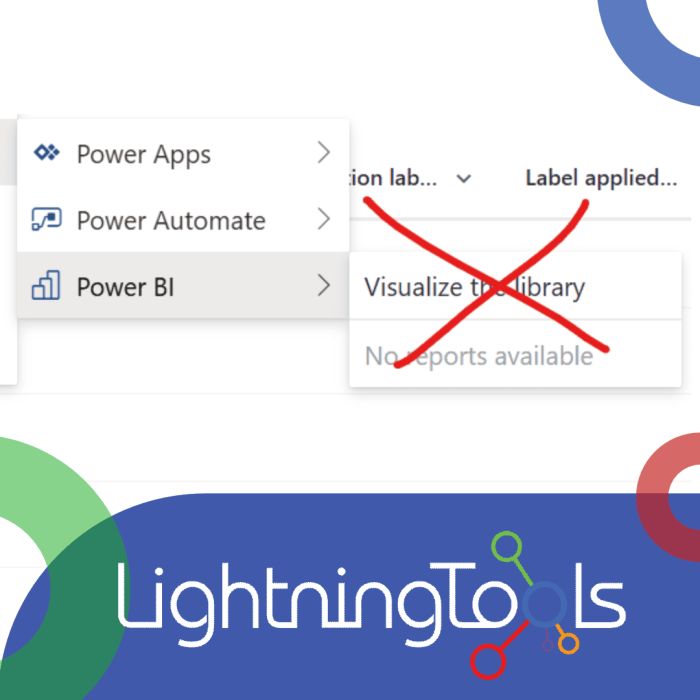DeliverPoint is a permissions reporting tool for Microsoft SharePoint that allows Administrators and Site Owners to produce SharePoint permission reports on the Content that they manage, ensuring that your SharePoint permissions are as they should be and that Sharing Links or Direct Permissions have not been assigned in error.
The real time permission reports are very powerful offering immediate insights as to who within or external to your organization has been granted permissions to content that may be confidential.
You can bulk report with the real time reports which allow multiple files, multiple sites, or even multiple site collections to be included within one report.
However, if you have libraries that simply contain hundred of thousands of files, or site collections that contain tens of thousands of sites, you’ll need to be pretty patient to sit their while your report compiles in real time.
That’s why we offer scheduled reports! Note that you can create a scheduled report to run immediately, or at a predefined time such as weekly or monthly. Once the report is compiled, you will be notified by email and can begin to filter, sort, and manage permissions from within your report.
Use the walkthrough below to have a go!
All of your scheduled permission reports will be in one place! You’ll be able to view the properties set on each scheduled permission report such as the frequency, scope, and what’s included. You can make changes to the settings for future instances of the scheduled report, and of course open the report.
Upon being notified that your permission report is ready, you can sort and filter the permission report within the browser to see the desired information. If you notice any undesired permissions, you can simply select the row and choose an action such as Delete Permissions, Transfer Permissions, or Revoke some of the permissions.