Today (April 4th), Microsoft turns 50—and funnily enough, I just did too. Just two weeks apart in 1975, we both entered the world (though one of us had a slightly bigger launch party). As Microsoft celebrates five decades of innovation, it felt like the perfect time to look back at how Microsoft has helped shape my career and Lightning Tools. From tinkering with BASIC on an Amstrad in the ‘80s to launching Lightning Tools in 2007, Microsoft has played a huge role in shaping my career and our products. So here’s a little reflection on how far we’ve all come
A Timeline of Tech, Tools, and Turning Points
1975 – A Tale of Two Births
Lightning Tools CEO Brett Lonsdale is born in March 1975—just two weeks before Microsoft is founded by Bill Gates and Paul Allen.
1982 – The Atari 2600
At just 7 years old, Brett gets an Atari 2600 for Christmas!

1984 – The Amstrad Awakening
At just 9 years old, Brett gets his hands on an Amstrad CPC464 and discovers the magic of BASIC programming. The seed is planted.

1986 – The BBC Micro
During his primary school years, Brett learned the BBC Basic language on the BBC Micro. The image below is taken from The National Museum of Computing’s ’80’s Classroom’ which you can visit today! The Classroom — The National Museum of Computing

1992 – Learning the Craft
Brett studies Computer Programming at college, developing a strong foundation in software development. Brett studied COBOL, Pascal, & Modula-2 often using a 286 computer.
1995 – First Steps Into the Microsoft Ecosystem
Brett begins working as a professional programmer and is soon introduced to 4GL languages and Microsoft Access v2.0, marking the start of his journey with Microsoft technologies.
2000 – Teaching Microsoft Development
Brett becomes a Microsoft MCT instructor, sharing his knowledge of Visual Basic 5.0, SQL 2000 and more with aspiring developers and IT pros.

2003 – The Entrepreneurial Leap & InfoPath is Born
- Brett launches his first company, specialising in SharePoint Training, as Microsoft expands into enterprise collaboration.
- At the same time, Microsoft InfoPath is launched, aiming to revolutionise forms and data collection in business.
- Brett passes many exams (I know, it’s like a history lesson!)

2007 – Lightning Tools is Born
Lightning Tools is founded, and our first product, BDC Meta Man, is released—making Business Data Catalog development approachable for SharePoint users
Brett authors his own book on The Business Data Catalog!

2009 – Lightning Tools becomes a Microsoft Partner
We partner with Microsoft, first as a member, then silver, and eventually become a Microsoft Gold Certified Partner.
2013 – Lightning Tools is among the first to build apps for the SharePoint 2013 App Model
The App Store was launched and out of ten Microsoft SharePoint Apps, was 2 Lightning Tools Apps. We begin reworking all our WSP Server Side products for the App Model.
2014 – The End of an Era
Microsoft officially announces the deprecation of InfoPath, signaling a shift toward modern form solutions like Power Apps.
2017 – Lightning Tools is among the first to build apps using the SharePoint Framework SPFx
Having just about completed the conversion of all the features from Server Side Code to the Add-In model, Lightning Tools starts over again! This time writing it’s products using the SharePoint Framework.
2025 – From InfoPath to Innovation
11 years later, we’re helping businesses migrate InfoPath forms to Power Apps and Lightning Tools Forms Studio with the InfoPath Form Migrator
Brett attends Microsoft MVP Summit at Microsoft Campus as a Microsoft 365 MVP

Looking back, it’s incredible to see how closely our paths have been intertwined—from my first lines of code, to teaching Microsoft development, to building tools that extend Microsoft 365 today. We’ve gone from floppy disks to Copilot in what feels like the blink of an eye. As I celebrate turning 50, it’s an honour to be sharing the milestone with a company that’s inspired so much of what we do. Here’s to Microsoft’s next 50 years