This month, we have some great new features in Social Squared for SharePoint Online and for Microsoft Teams!
A summary of the new features are below:
- Avatars and People Cards
- Post Anonymously
- Improved Search & Findability
- Support for German, French, Spanish, and Dutch languages
- Social Squared Analytics (Through the Data Viewer)
Avatars and People Cards
Wherever you see a user’s name in Social Squared, you’ll now be able to see the user’s avatar, presence indicator, and people card by hovering over the user’s avatar. This is especially useful to give some context as to who the user is who responded to your post, or created a new topic within the discussion forum. From the people card, you can see who the user reports to, engage with them via email or instant chat, and also explore their Linked In profile.
The People Cards can be turned off within the Social Squared settings if required, but we think they add some great functionality!

Post Anonymously
It is important to get users engaged when using any form of discussion tool within businesses. However, some users are reluctant to respond or post publicly within large audiences. Social Squared helps by allowing users to post anonymously, which is a great feature to encourage replies to posts, or to gain feedback within a particular discussion.

Search Improvements
Search terms are now highlighted so that you can see where your search term appears within the results. Refinements to search queries can also be made using the Title, Content, Tags, and Complete Words checkboxes.

Social Squared Analytics
The Data Viewer can now be purchased alongside Social Squared to provide reporting and analytics. If you need to see how well your forums are being used, how long questions have gone unanswered, or who are your top posters, the Data Viewer can provide that information. Below are some example reports. You can read more about how to implement these reports in our previous post.