The digital workplace is evolving at an unprecedented pace. Organizations are moving away from outdated, inefficient business processes and embracing modern, cloud-based solutions that enhance productivity, security, and user experience. However, many businesses still rely on legacy forms in formats like PDF, Word, and InfoPath, which hinder collaboration and automation.
Leveraging modern form-building tools like Power Apps, Lightning Forms, or Lightning Tools Forms Studio is critical for streamlining business processes. These platforms offer a dynamic, responsive, and intelligent way to collect, manage, and process data, ensuring a seamless experience across Microsoft 365. However, migrating from legacy forms to these modern solutions has traditionally been a complex and time-consuming challenge—until now.
The Challenge with Legacy Forms
For years, businesses have relied on forms created in PDFs, Word documents, and soon to be discontinued solutions like InfoPath to capture and manage data. While these formats served their purpose in the past, they pose several issues in the modern workplace:
- Lack of Integration – Legacy forms don’t natively connect with modern applications like Microsoft Teams, SharePoint, or Power Automate.
- Limited Accessibility – Forms stored as PDFs or Word documents can’t be accessed or completed easily on mobile devices.
- Security Risks – Static documents lack robust security features, increasing the risk of unauthorized access or data leaks.
- Inefficiency – Manual form completion and processing slow down workflows and create bottlenecks in business operations.

Why Modern Form Solutions Matter
Moving to a modern form experience with solutions like Lightning Forms, Lightning Tools Forms Studio, or Power Apps brings several advantages:
- Enhanced User Experience – Dynamic, interactive forms improve engagement and ease of use.
- Better Security & Compliance – Data is securely stored in Microsoft 365, with role-based access and permissions.
- Automation & Workflow Integration – Forms can trigger automated processes, reducing manual intervention.
- Cross-Platform Accessibility – Forms work seamlessly across web, and mobile devices.
Lightning Tools Form Migrator: Simplifying Your Migration Journey
Migrating from legacy forms to a modern platform doesn’t have to be a painstaking process. The Lightning Tools Form Migrator eliminates the complexity of manually recreating forms by offering an intelligent, automated migration tool that can transfer both form design and data effortlessly.
Key Benefits of Lightning Tools Form Migrator
- Fast & Accurate Migration – Converts InfoPath, PDF, and Word-based forms into modern solutions like Lightning Forms or Power Apps within minutes.
- Preserves Form Layout & Logic – Avoids the need to redesign from scratch, maintaining the original structure and functionality.
- Reduces Manual Effort – Automates much of the migration process, saving businesses time and resources.
- Ensures Data Integrity – Migrates not only the form but also associated list data, ensuring historical records remain intact.
- Supports Microsoft 365 Integration – Migrated forms seamlessly integrate with SharePoint, Teams, and Power Automate.

Starting from Scratch? Kudzu Formpilot Makes Form Design Effortless
For businesses that need to create new forms, the Lightning Tools Form Migrator includes Kudzu FormPilot, an AI-powered form builder that allows users to generate professional, fully functional forms from a simple prompt. Whether you need a customer feedback form, an expense report, or an HR request form, Kudzu FormPilot intelligently creates the structure, fields, and logic, eliminating the need for manual design work.

Conclusion: Future-Proof Your Forms with Lightning Tools
Upgrading from legacy forms is not just about modernization—it’s about enhancing efficiency, security, and collaboration. By using Lightning Tools Form Migrator, organizations can quickly and easily transition to a future-ready digital workplace, leveraging powerful form-building tools like Lightning Forms, Lightning Tools Forms Studio, or Power Apps.
Whether you need to migrate existing forms or create new ones from scratch, Lightning Tools has the solution to make the process seamless and efficient. Say goodbye to outdated processes and embrace the modern form experience today!
Learn more about Lightning Tools Form Migrator