Webinar Replay: Say Goodbye to InfoPath, Hello to Power Apps
Yesterday, we hosted a packed webinar covering one of the most pressing challenges for Microsoft 365 users — how to migrate from InfoPath to Power Apps as the 2026 retirement deadline looms.
Presented by Brett Lonsdale, Microsoft 365 MVP and Founder of Lightning Tools, the session walked through the capabilities of the Lightning Tools Form Migrator — our powerful solution that scans your environment, migrates your legacy InfoPath forms, and converts them into Power Apps with minimal manual effort.
🛠️ What You’ll See in the Demo:
- Scanning your SharePoint environment to detect InfoPath Form Libraries
- Migrating to Power Apps Canvas Apps or Integrated List Forms
- Automatically generating Power Apps form layouts
- Migrating and preserving form data from libraries
- Connecting the migration with Lightning Forms and Forms Studio for next-level form control
- A successful migration from InfoPath Forms to Power Apps.
Why InfoPath to Power Apps Matters
If you’re still relying on InfoPath, you’re not alone — but you’re also on borrowed time. Power Apps is the Microsoft recommendation for Microsoft 365, but rebuilding from scratch is often unrealistic. Migrating from InfoPath to Power Apps doesn’t have to be complex.

The Form Migrator removes the pain and guesswork, giving you a jumpstart on your modernization journey.
▶️ Watch the Full Webinar
In the video, you’ll see how Brett performs a migration from InfoPath to Power Apps which includes both the design of the form, and also the data.
💡 Don’t forget to subscribe to our YouTube channel for future webinars and tutorials.
🔗 Learn More
📌 Lightning Tools Form Migrator
📌 Lightning Tools Forms Studio