This month, we release two new versions of DeliverPoint for SharePoint Online & Microsoft Teams. In this post, we’ll be discussing the new features of the standard DeliverPoint build. However, in a later post, we will discuss a new Enterprise version that offers Scheduled Reporting capabilities.
What is DeliverPoint?
DeliverPoint is a permissions reporting and management tool for SharePoint Online and Microsoft Teams. DeliverPoint is fully integrated offering contextual permissions reports and management features to Site Owners when they are navigating their SharePoint Sites and Content. DeliverPoint also enables SharePoint Site Collection Administrators or Tenant Administrators to manage permissions and report on permissions across large scopes such as multiple site collections. You can find out more about DeliverPoint here.
What’s new in 3.5.0.0 (March 2022)?
DeliverPoint has two main new features in 3.4.1.0. We now provide a Permissions Summary report that can be executed across a single Site, Site Collection, Multiple Sites, or Multiple Site Collections. The Permissions Summary report provides you with a good overview of the state of your SharePoint Permissions including:
- Number of Unique Objects (Sites, Lists, Libraries, Folders and Items) with broken permission inheritance
- Top Scopes with Most Unique Objects (Sites, Lists, Libraries, Folders and Items)
- Sharing Links Count (Number of Sharing Links found in Sites, Lists, Libraries, Folders).
- Objects with Empty Role Assignments (Sites, Lists, Libraries Folders and Items that nobody has permissions to)
- Dead Accounts (Number of User Accounts or AD Security Groups that have permissions assigned but the Account or Group no longer exists or disabled within Active Directory)
- Unlicensed Users (Number of users without a SharePoint License that have permissions assigned to them)
- External Users Count (The number of External or Guest Users)
From within the Permissions Summary Report, a small icon appears next to the count allowing you to drill down and investigate further.

Clicking the icon, as shown below will open the report as a new tab within DeliverPoint. Having the report open as a separate tab allows users to switch back and forth to the Permissions Summary report and other opened reports.

The Sharing Links Report below is opened as a new tab as a result of clicking the small icon shown above. So, if you are alarmed at the number of Sharing Links within a Document Library, you can drill into the Sharing Links report and see each of the Sharing Links, who created them, when they were created, and who has access as a result of the Sharing Link. Each Sharing Link can then be selected and removed if necessary.

Displaying the Treeview in DeliverPoint allows users to report on large scopes within SharePoint or Teams. Selecting a Site Collection, Site, or List/Library sets that object as the reporting scope. Now, you can generate different type of reports, or perform actions such as the Copy Permissions, Transfer Permissions and Delete Permissions without having to navigate away from your reports.

DeliverPoint can also be accessed within the context of Microsoft Teams. The Permissions Summary report can be seen below within Microsoft Teams showing Top Scopes with Most Unique Permissions and Users Summary against a Team and a Private Channel.

If you would like to see a live demonstration of the new DeliverPoint version, please register for our webinar which takes place on the 24th March 2022 at 4pm GMT. Register
<Brett/>