How Lightning Conductor Handles Tasks, News, Calendars & More
In SharePoint Online and Microsoft 365, content lives everywhere—scattered across team sites, communication sites, document libraries, Planner plans, and beyond. And while SharePoint is great at storing data, it’s not great at bringing that data together. The SharePoint Highlighted Content Web Part provides some level of SharePoint Content Rollup, but is not flexible in terms of customization or granularity.
That’s where Lightning Conductor steps in—your all-in-one, no-code SharePoint Rollup Web Part that unifies content from across your environment into powerful views.
In this post, we’ll explore the pain points of SharePoint content aggregation, the limitations of out-of-the-box options, and how Lightning Conductor solves it all with one tool.
The Problem: SharePoint Content Is Fragmented
Modern SharePoint encourages decentralization. Teams get their own sites. Projects live in their own spaces. Planner plans exist outside of lists. It’s efficient—until you need a single view of everything.
That’s when the limitations hit:
- No native way to aggregate calendars across sites
- News is stuck in silos on individual communication sites
- Documents live in different libraries across hubs
- Planner tasks are disconnected from intranet dashboards
You need a SharePoint content aggregation tool—and not one that takes weeks to configure or code.
The Solution: One SharePoint Web Part for Everything
The Lightning Conductor is a single SharePoint Framework (SPFx) web part that brings it all together—no PowerShell, no JSON needed, no Power Automate flows. Just aggregated content from SharePoint lists (anywhere in your tenant), .Microsoft 365 Apps such as Planner, Teams, & OneDrive, External Data such as Salesforce or JIRA.
Here’s what it rolls up effortlessly:
SharePoint Web Part: Calendar Rollup
Aggregate calendar events across multiple sites and display them in an interactive calendar view. No more configuring legacy calendar overlays.
Use cases:
- Display team and department events in one unified calendar
- Roll up project milestones across site collections
- Highlight meetings on SharePoint intranet pages
The Calendar View in Lightning Conductor is ready to use out of the box, but it’s also highly configurable. You can easily adjust properties such as color formatting based on event category, overdue status, or any metadata column. As long as your source contains a Start Date, End Date, Title, and Description, it can be displayed on the calendar. This means you’re not limited to just SharePoint calendar lists—you can roll up and display events from Planner tasks, SharePoint task lists, Teams channel calendars, or even custom lists with scheduling information. It’s the flexibility of multiple calendars in one unified, interactive view—no overlays required.

SharePoint Web Part: News Rollup
Create a dynamic news hub by aggregating SharePoint news posts from various communication sites.
Use cases:
- Build a central company newsfeed
- Filter articles by department, date, or topic
- Display headlines using tile or adaptive card layouts
The Lightning Conductor News Rollup offers two built-in display options: a clean, responsive List View and a visually engaging Carousel View, allowing you to choose how news is presented on your SharePoint intranet. These layouts make it easy to surface announcements, articles, or updates in a format that suits both desktop and mobile users. Most importantly, Lightning Conductor overcomes one of SharePoint’s limitations: you’re no longer confined to rolling up news from just one site or a single hub. Instead, you can aggregate news posts from multiple sites and multiple hub sites, giving you a truly cross-organization newsfeed—ideal for company-wide communication or leadership updates.

SharePoint Web Part: Document Library Rollup
Pull in documents from multiple document libraries and display them in one place—ideal for operations, finance, or project teams.
Use cases:
- Create a cross-site document dashboard
- Highlight recent documents for a leadership team
- Filter by document type, author, or metadata
With Lightning Conductor, you can roll up documents from both SharePoint Document Libraries and OneDrive, giving you flexibility to surface content from across Microsoft 365. For large-scale environments, the rollup can use the SharePoint Search API to deliver high-performance queries across broad scopes. For more real-time or site-specific scenarios, it can use CSOM or Graph-based queries to reflect the latest updates instantly. Even better, by placing two instances of the Lightning Conductor on the same page—one for the document rollup and one for file previews—you can create an interactive experience where users select a document and view its preview directly within the SharePoint page, without opening a new tab or leaving the site.

SharePoint Web Part: Task & Planner Rollup
Surface tasks from multiple SharePoint lists or Planner boards in one centralized view using the Microsoft Graph API.
Use cases:
- Show all tasks assigned to the current user
- Combine SharePoint task lists with Planner plans
- Build a cross-team project task dashboard
The Lightning Conductor allows you to aggregate tasks from multiple sources, including classic SharePoint Task Lists, Microsoft Planner, and even Microsoft To Do via the Microsoft Graph API. You can choose to display each task source separately for clarity, or combine them into a unified task rollup for a consolidated view of all assigned work. This flexibility is ideal for building personalized dashboards, team portals, or project tracking pages—especially in environments where different departments use different task management tools. Filters, grouping, and conditional formatting help you prioritize what matters most, whether you’re managing deadlines, assignments, or upcoming activities.

Beyond SharePoint Lists: External Data & Graph Connectors
Go further by using Microsoft 365 Graph Connectors to display external data like:
- Salesforce records
- SQL tables
- Dynamics 365 content
- OneDrive documents or Teams files
Now your SharePoint dashboards can bring together internal and third-party data seamlessly with the Lightning Conductor SharePoint Web Part.
The Lightning Conductor leverages Microsoft 365 Graph Connectors to surface external data within SharePoint Online—alongside your internal lists and libraries. These connectors allow Lightning Conductor to query and display content from third-party systems like Salesforce, ServiceNow, SQL databases, Zendesk, and more, all through the Microsoft Search index. Once connected, you can roll up external data just like native SharePoint content, applying filters, formatting, and grouping within the same familiar interface. This transforms your SharePoint intranet into a centralized dashboard that combines internal collaboration content with key business data from across your enterprise—without writing custom code or building complex integrations.

Custom Views for Every Use Case
Lightning Conductor includes multiple display templates out of the box:
- Calendar View
- News View
- Tile & Image Views
- Planner-style Task View
- Agenda View
- Adaptive Cards for Teams & mobile
- Configurable Grid View
Each type of rollup—whether it’s documents, news, tasks, or calendar items—offers a variety of display options tailored to the content being aggregated. You can choose from structured formats like Grid View, visually rich layouts like the Image Gallery or Picture Preview, or go fully custom with Adaptive Cards or JSON-based formatting. This flexibility allows you to present content in a way that matches the purpose and audience of the page. For example, image rollups can be displayed using a predefined gallery-style layout, selected with just a few clicks in the configuration panel—no custom code required.

The Grid View provides a powerful and user-friendly option for displaying aggregated SharePoint content. Within the Lightning Conductor editor, you can choose which columns to display, apply conditional formatting (e.g., highlight overdue tasks or urgent news), and configure grouping and sorting based on metadata or custom logic. It’s ideal for data-heavy rollups like tasks, documents, or custom lists—offering spreadsheet-like control within a SharePoint web part, without needing Power BI or Excel.

When you need pixel-perfect layout control or want to surface data in a way that matches brand guidelines, notification styles, or mobile-friendly formats, the Adaptive Card View gives you full design flexibility. Adaptive Cards are particularly useful for displaying personalized dashboards, notifications, or content targeting specific users. By defining the layout with JSON and using dynamic content tokens, you can create views that feel completely native inside modern SharePoint pages or Microsoft Teams integrations—ideal for highly specific, use-case-driven experiences.

Security Trimmed & User-Friendly
Worried about exposing sensitive content? Don’t be. Lightning Conductor automatically respects SharePoint permissions, so users only see what they’re allowed to access. Plus, it’s designed for business users—no technical expertise needed.
The Bottom Line
If you’re still stitching together Power Automate flows or struggling with limited web parts, it’s time to upgrade.
The Lightning Conductor is the one SharePoint web part to rule them all—a single, flexible solution to aggregate calendars, tasks, documents, news, and even external data into one powerful dashboard.