Microsoft 365 gives you powerful tools for collaboration—but it doesn’t give you a proper discussion board.
If you’ve ever tried to build a community, run a Q&A forum, or capture knowledge in SharePoint, you’ve likely hit a wall. Page comments are too basic. Teams post messages get lost in the feed. Viva Engage (formerly Yammer) leans too far into broadcast and social-style updates.
What’s missing is structure.
That’s where Social Squared steps in—the SharePoint community platform tool designed for threaded, topic-based discussions inside SharePoint and Microsoft Teams.
Why SharePoint Needs a Real Community Tool
SharePoint is great for documents, pages, and structured data—but it’s not built for conversations.
And conversations matter. You need a place where people can:
- Ask questions
- Share answers
- Build up knowledge over time
- Engage in discussion without losing context
Without structure, important insights vanish into email threads or Teams chats that nobody revisits. A proper community platform tool brings order to the chaos—and keeps valuable knowledge discoverable.
What Is Social Squared?
Social Squared is a discussion board app for SharePoint and Microsoft Teams. It’s built on the SharePoint Framework (SPFx), so it feels native to modern SharePoint pages—and you can drop it into any Teams workspace, too.
Think of it as a full-featured forum, but designed for Microsoft 365.
No switching platforms. No third-party login mess. Just structured conversations right where your users already work.
The below example demonstrates how Social Squared can be used as a community platform for an airline company. Forum Groups such as ‘Flight Operations’ and ‘Cabin Crew Connect’ provide separation between different categories of topics. The Forum Group Categorization keeps Topics organized allowing for content of interest to each type of user role together.

What You Can Do With It
Social Squared isn’t just for IT support forums (though it’s brilliant for that). Here’s how real teams use it:
- Onboarding Q&A: Give new hires a place to ask questions and find answers to questions without spamming Teams.
- Communities of Practice: Let subject matter experts share insights, ideas, and lessons learned.
- Internal Feedback Boards: Capture product feedback or process improvement ideas across departments.
- Knowledge Retention: Create a searchable archive of recurring questions and expert answers.
- Event Planning & Collaboration: Centralise conversation for team events, charity initiatives, or training programs.
Within each topic, users can Mark as Answer, Vote up topic replies, subscribe to updates, and of course respond. Moderators can move topics to more relevant forums if they are posted within the incorrect forum, lock topics if they are already answers and becoming too chatty, and of course delete posts when necessary.

Why Not Just Use Viva Engage?
Because it’s not built for structure.
Viva Engage (formerly Yammer) is fine for company-wide updates, CEO posts, or casual social interactions. But when you need categories, threads, moderation, and governance, it falls short.
Social Squared fills that gap—giving you a true discussion platform without leaving the Microsoft 365 ecosystem.
Use Viva Engage for company-wide comms. Use Social Squared when the conversation needs structure, focus, and follow-through. One of the benefits beyond the organization of the content into Forum Groups and Forums, is the ability to find answers to questions. Users will benefit from the ability to navigate, search, or use tag clouds to find answers to their questions easily, even if they were posted months ago.

Getting Started Is Easy
- Install it from your SharePoint App Catalog
- Add it to modern pages or as a Teams tab
- Set up forums, categories, and permissions
- Start building community
There’s no learning curve—just straightforward functionality your users will understand immediately.
Social Squared can be used in Microsoft Teams as well as SharePoint. Users who spend most of their working day in Microsoft Teams can still collaborate with users who may be using Social Squared through a modern SharePoint Page.

Final Thought: Don’t Let Knowledge Slip Through the Cracks
The conversations happening in your organization right now—between project teams, in onboarding sessions, or across departments—are full of value.
But without the right tool, that value disappears.
Social Squared helps you capture, structure, and grow those conversations—right inside SharePoint and Teams.
👉 Try Social Squared
Ready to turn SharePoint into a real community platform?
Try Social Squared or schedule a demo and see how structured discussions can transform your intranet.