Today’s webinar was all about Microsoft Viva Connections, and we kicked things off with a live demonstration of how to create a Viva Connections site from scratch. I walked attendees through the process step by step, showing how easy it is to build a site that becomes the heart of your organization’s intranet, bringing everything your team needs into one place.
We also explored Adaptive Cards for the Viva Connections Dashboard, and I showcased how Lightning Tools Adaptive Cards can make dashboards far more interactive and engaging. From Quick Views to beautiful charts and actionable buttons, I shared how these cards can provide the right information at the right time, helping teams work more efficiently.
A highlight of the session was introducing Social Squared, our discussion board app for Microsoft Teams and SharePoint. I demonstrated how Social Squared can bring structure to team discussions, helping to organize conversations and build a shared knowledge base. Integrating Social Squared into the Viva Connections Dashboard makes it even easier to keep important conversations front and center.
The session wrapped up with a great Q&A where we dug into real-world scenarios and challenges. I think everyone left with some practical tips and fresh ideas for building their own Viva Connections sites and making the most of tools like Adaptive Cards and Social Squared.