One of the challenges that companies face when using Office 365 is the overwhelming number of apps now available. The key to success is being creative with how you integrate combinations of apps to create solutions to common business problems. In this webinar we will look at how to integrate Teams with other Office 365 apps, including why we use specific combinations of apps and how to integrate them yourselves. Join Rob Pratt ‘Head of Product Development’ from 365 Tribe and Lightning Tools Co-Founder Brett Lonsdale.
Webinar Recording: Microsoft Teams at the Heart of Office 365
by Brett Lonsdale
Related Posts
Clear Filters
Lightning Tools delivered a standout year in 2025, with major feature releases and enhancements across every product in the portfolio. From Copilot-aligned governance and sensitivity label management to AI-assisted configuration, forms modernisation, and intelligent content aggregation, this post looks back at what was achieved—and what’s coming in 2026.
InfoPath isn’t just deprecated — it’s becoming a growing risk. In this webinar, Brett Lonsdale (Microsoft 365 MVP) explains how InfoPath Form Libraries store data as XML, why that’s a problem, and demonstrates real-world migration options for SharePoint On-Premises and SharePoint Online using Power Apps, Lightning Forms, and PDFs.



1 Comments
Excellent video for somone just starting out with Teams. Keep ’em coming