The Problem: Why SharePoint Calendar Overlays Fall Short
If you’ve ever tried to combine multiple SharePoint calendars into a single view using SharePoint Calendar Overlays—whether to create a unified company-wide SharePoint calendar, track departmental events in one place, or gain visibility into multiple project timelines—you’ve likely run into some roadblocks. SharePoint’s built-in Calendar Overlay feature is one option, but it has frustrating limitations:
- Limited to 10 calendars – Not enough for organizations with multiple departments or teams.
- Only works within the same site collection – No way to aggregate calendars from different site collections, and nowadays each site is typically a new site collection.
- Classic UI – Still renders as a classic list, making it outdated and clunky.
- SharePoint Calendar lists only – No support for custom calendar lists, Teams channel calendars, or external sources.
- No advanced customization – No built-in way to color-code events dynamically or apply conditional formatting.
Below is the out-of-the-box SharePoint Calendar Overlay Settings

After configuring up to 10 calendars from the same site collection, the display is a classic SharePoint calendar with the classic ribbon as shown below:

Another alternative out-of-the-box in SharePoint Online is the Group Calendar web part. The Group Calendar web part can display one group calendar and it’s items in a Calendar (Agenda) view as shown below:

So, what’s the solution? The Lightning Conductor.
The Solution: Aggregating Calendars with Lightning Conductor
The Lightning Conductor web part allows you to aggregate and display multiple calendars in SharePoint or Microsoft Teams—without the restrictions of Calendar Overlays.
Supports Multiple Data Sources
Unlike SharePoint’s built-in overlays, Lightning Conductor can pull in calendar events from:
- SharePoint Lists & Libraries across different sites and site collections
- Microsoft 365 Group Calendars (via Microsoft Graph, no code required)
- Teams Channel Calendars
- External Calendars (Salesforce, SQL, etc.)
- Task Lists, Microsoft To Do, and Planner Tasks
Configuring the Lightning Conductor to aggregate Calendar lists from a Hub Site and Associated Sites can easily be carried out using the Quick Configuration as shown below:

The result is a modern calendar that can be configured to display content from various data sources into the same calendar or multiple views of the same calendar:

🎨 Customization & Conditional Formatting
- Color-code events dynamically based on categories, priority, or other metadata.
- Responsive Modern UI with Day, Week, and Month views.
- Supports recurring events (unlike some third-party solutions).
Below, you can see how easily you can add conditional formatting to different types of calendar events, or tasks that are overdue etc. You can configure the foreground or background of each calendar event, or apply bold, italic, and underline properties. The condition for each meta data column can be static values such as those shown below, or dynamic from another web part such as the Lightning Filters web part.

Multiple Display Options: More Than Just a Calendar View
Sometimes, a traditional calendar isn’t the best way to view events. Lightning Conductor gives you the flexibility to choose the right display for your needs:
- 📅 Calendar View – The standard Day, Week, or Month view, fully responsive and modern.
- 🗓️ Agenda View – A simple list of upcoming events.
- ⏳ Timeline View – Great for visualizing project milestones or tracking events over time.
Below is the agenda view showing calendar items from my Outlook Calendar via Microsoft Graph.

Who Needs a SharePoint Calendar Aggregation Solution? (Use Cases)
Here are five common scenarios where Lightning Conductor provides a better alternative to SharePoint Calendar Overlays:
1️⃣ Your Calendars Are in Different Site Collections
If your company organizes events across departments or regions, each team might store their events in separate SharePoint sites. Since Calendar Overlays only work within the same site collection, there’s no easy way to merge them into a single, company-wide calendar.
Solution: Lightning Conductor aggregates events from multiple site collections, giving you an organization-wide calendar view.
2️⃣ You Need an Overview of Events from Microsoft Teams
Microsoft Teams offers channel calendars, but there’s no built-in way to view multiple Teams calendars in one place. This makes it hard to track upcoming events across multiple Teams.
Solution: Lightning Conductor can pull in Teams Channel Calendars and Microsoft 365 Group Calendars, giving you a centralized Teams event dashboard.
3️⃣ Tasks Are Spread Across Different Apps & Sites
Your company might be using a mix of:
- SharePoint Task Lists
- Microsoft Planner for team projects
- Microsoft To Do for individual tasks
Finding and managing tasks across these disconnected tools can be a challenge.
Solution: With Lightning Conductor, you can display tasks from Planner, To Do, and SharePoint Task Lists in a calendar format—helping teams stay organized and focused.
4️⃣ You Want a Modern & Responsive Calendar
SharePoint’s built-in Calendar list is still a classic experience and lacks modern UI capabilities. If you’re using the modern SharePoint experience, a classic calendar looks out of place.
Solution: Lightning Conductor provides a fully responsive modern calendar that fits seamlessly with the new SharePoint UX.
5️⃣ You Want to Display a Calendar in Viva Connections
If your organization uses Microsoft Viva Connections, you might want to display key events in an Adaptive Card on the Viva Dashboard. However, SharePoint’s built-in calendar doesn’t support this.
Solution: Lightning Conductor integrates with Adaptive Cards, allowing you to display aggregated calendar views inside Viva Connections—keeping employees informed at a glance.
Why Choose Lightning Conductor Over SharePoint Calendar Overlays?
| Feature | SharePoint Calendar Overlays | Lightning Conductor |
|---|---|---|
| Max Number of Calendars | 10 | Unlimited |
| Aggregate Across Site Collections | ❌ No | ✅ Yes |
| Display Microsoft 365 Group Calendars | ❌ No | ✅ Yes |
| Support for Planner & Microsoft To Do | ❌ No | ✅ Yes |
| Conditional Formatting on metadata (Color Coding) | ❌ No | ✅ Yes |
| Modern UI (Responsive) | ❌ No | ✅ Yes |
| Multiple View Options (Agenda, Timeline) | ❌ No | ✅ Yes |
| Viva Connections Adaptive Card Support | ❌ No | ✅ Yes |
Try It for Yourself!
If your organization struggles with SharePoint Calendar Overlays, it’s time to try a better way. With Lightning Conductor, you can:
✔ Aggregate unlimited calendars from SharePoint, Microsoft 365, and external sources.
✔ Customize views with color-coded formatting and modern UI.
✔ Switch between Calendar, Agenda, and Timeline views for different needs.
✔ Integrate with Viva Connections to display events where employees need them most.