Why Migrate from InfoPath? A Comprehensive Guide
InfoPath has long been a staple for creating forms and workflows within SharePoint. However, Microsoft has announced that InfoPath will officially reach its end-of-life on July 14, 2026. After this date, InfoPath forms will no longer work in Microsoft 365, including SharePoint Online. Organisations relying on InfoPath forms will face functionality and compatibility issues, making migration essential to avoid disruptions. As organizations look ahead, migrating from InfoPath is not just a necessity but also an opportunity to adopt modern, scalable solutions.
Here’s why you should prioritise migrating from InfoPath and what to consider during the process.
1. InfoPath’s End-of-Life: The Clock is Ticking
Microsoft’s end-of-life announcement for InfoPath means that after July 14, 2026, there will be no further updates, support, or security patches. Continuing to rely on InfoPath beyond this date exposes your organization to security risks and potential compatibility issues as technology evolves.
What This Means:
- Your InfoPath forms in SharePoint Online will stop working.
- Your forms may become vulnerable to data breaches.
- Compatibility issues with other Microsoft 365 tools could arise.
- Lack of support makes troubleshooting nearly impossible.
Migrating to a modern solution now ensures uninterrupted operations and future-proof technology.
2. Beyond Form Design: The Importance of Migrating Data
A common mistake when transitioning from InfoPath is focusing solely on the form design while neglecting the data associated with the InfoPath form. Forms often contain critical information tied to workflows, reporting, and compliance.
When migrating, choose a solution that allows you to:
- Recreate the form design with modern features.
- Migrate and access existing data seamlessly in the new environment.
- Preserve workflows tied to the forms.
For example, tools like Lightning Forms and Lightning Tools Forms Studio enable not only the creation of robust forms but also the secure integration of legacy data into modern systems since the data would then reside in SharePoint lists. Power Apps also provides a powerful alternative for organizations needing extensive customization and integrations.
3. Modernize Your Workflow
InfoPath was designed for a different era of technology. Today’s businesses demand:
- Mobile-friendly forms.
- Integration with cloud-based tools.
- Enhanced user experiences with modern UI/UX standards.
Solutions like Power Apps provide an alternative to InfoPath, while Lightning Forms offers a rich SharePoint list based form with data collection to the SharePoint list. These platforms empower organizations to create dynamic forms that are not only visually appealing but also more functional and accessible.
4. Enhanced Automation and Integration
Modern form solutions go beyond data collection. They integrate with tools like Microsoft Power Automate to enable powerful workflows that streamline business processes. With InfoPath, these integrations are limited and often cumbersome.
By migrating to a platform like Lightning Forms, Lightning Tools Forms Studio, or Power Apps, you gain:
- Automated workflows that connect to Microsoft 365 and third-party services.
- Triggered actions (Lightning Tools Forms Studio or Power Automate) based on form submissions, such as sending notifications or updating list item information.
- Scalability to adapt as your organization grows.
5. Improved Security and Compliance
InfoPath lacks many of the advanced security and compliance features available in today’s tools. As regulations like GDPR and HIPAA become increasingly stringent, modernizing your forms ensures that your organization stays compliant.
Benefits include:
- Advanced permission management.
- Audit trails for form submissions and changes.
- Integration with Microsoft’s Purview for governance.
6. Cost Efficiency in the Long Run
Continuing to use InfoPath past its end-of-life may seem cost-effective initially, but the risks and limitations can lead to significant expenses down the road. Migrating now allows you to:
- Avoid emergency transitions due to critical failures.
- Reduce dependency on outdated systems that are costly to maintain.
- Benefit from cost-saving features like reusable templates and automated processes in modern tools.
Lightning Tools Form Migrator: A Seamless Transition
The Lightning Tools Form Migrator makes migrating from InfoPath simpler and more efficient by offering:
- Form Design Migration: Recreate your InfoPath forms in Lightning Forms, Lightning Tools Forms Studio, or Power Apps.
- Data Migration: Securely migrate your form data to ensure nothing is lost in the transition.
- Complexity Estimation: For free, the Form Migrator can identify your InfoPath forms and provide an estimation of how much time it would take to manually recreate the form design.

In addition to InfoPath forms, the Lightning Tools Form Migrator also supports migrating forms created in PDF, Word, and Nintex, making it a versatile solution for consolidating all your forms into a modern platform.
How to Get Started with Migration
- Audit Your Existing Forms and Data: Identify which forms are actively used and assess the complexity of each.
- Choose a Modern Platform: Evaluate options like Power Apps, Lightning Forms, and Lightning Tools Forms Studio for SharePoint-centric solutions.
- Plan Your Migration: Map out how to recreate forms, migrate data, and integrate workflows.
- Test and Deploy: Pilot the new forms with a small group to address any issues before a full rollout.
Schedule a demonstration today to see how Lightning Tools Form Migrator can simplify your InfoPath migration process and explore the advanced features of Lightning Forms and Lightning Tools Forms Studio.
Final Thoughts
The end of InfoPath marks the beginning of an opportunity to modernize and enhance your organization’s processes. By choosing the right tools and planning your migration carefully, you can ensure a seamless transition that not only preserves your existing data but also unlocks new possibilities for efficiency and innovation.
If you’re ready to explore your options, download the Lightning Tools Form Migrator or arrange a demonstration to see how we can assist in your InfoPath migration journey.