Why unchecked permissions are silently draining your time, trust, and compliance budgets.
When Collaboration Crosses the Line
Microsoft 365 is designed for sharing. It fuels productivity, cross-department collaboration, and agility.
But the same friction-free sharing that drives innovation also creates an invisible web of risk. Every “share with everyone,” every expired project site, and every guest user left behind leaves doors open that no one remembers unlocking.
This is the modern equivalent of leaving every office cabinet unlocked — but now those cabinets contain thousands of digital files spread across SharePoint, OneDrive, and Teams.
The Real Risks of Over-Sharing
- Data Exposure Without Breach
Most data leaks today don’t come from hackers — they come from helpers. Employees sharing the wrong file or leaving open access to folders that should have been locked down months ago.
These “soft leaks” rarely make headlines, but they cause just as much damage internally. - Copilot and AI Amplification
Microsoft Copilot will happily surface whatever data a user has permission to access. If your permissions are wide-open, Copilot can expose sensitive information to users who were never meant to see it — and AI doesn’t forget what it’s seen. - Regulatory Fallout
GDPR and similar frameworks don’t care how data got exposed — only that it did. Organisations have been fined anywhere from £15,000 to over £20 million in Europe for data handling lapses, and a significant percentage of incidents trace back to “improper access control” or “unrestricted sharing.” - Internal Friction and Lost Trust
When an internal report or HR document leaks, the damage isn’t just external. Confidence drops, people pull back from collaboration, and your open culture starts to close in on itself.

The Hidden Financial Drain
Let’s be clear — quantifying the cost of over-sharing is messy. Many organisations never record it because the damage isn’t immediate. But we can estimate it in three measurable dimensions:
| Impact Type | Example Scenario | Estimated Cost / Consequence |
|---|---|---|
| Regulatory Risk | Inadvertent exposure of personal data under GDPR | £15K–£250K fines + investigation costs |
| Operational Disruption | Time spent by IT + Legal to identify and mitigate overexposure | 40–120 staff hours per incident |
| Reputation & Retention | Client or partner loses confidence due to data mishandling | Lost contract value: often 5–10× greater than fine |
| Employee Productivity | Staff hesitate to collaborate freely due to fear of exposure | Hidden cost: reduced speed of delivery and innovation |
Even a single misconfigured site collection or overshared file or folder can take days of forensic analysis and repair. Multiply that across thousands of sites, and you’ve got a recurring hidden tax on your business.
The following IBM report is useful in determining the cost of a data breach: Cost of a data breach 2025 | IBM
List of Public GDPR Fines GDPR Enforcement Tracker – list of GDPR fines
Why It Keeps Happening
- Default Sharing Behaviours: Microsoft 365 defaults often lean toward collaboration, not containment.
- Permission Sprawl: Permission inheritance is broken, Content is shared and forgotten about, and no one owns the cleanup.
- Lack of Visibility: Native reports show what is shared file by file, but not who, why, or when.
- Over-Reliance on IT: Business users own the data but not the tools to manage it.
- No Accountability Loop: Without regular reporting, Site Owners assume “IT is on it.”
DeliverPoint: Bringing Clarity to Chaos
DeliverPoint exists to make permissions management visible, actionable, and safe. It’s built specifically for the Microsoft 365 sharing problem:
- Tenant-Wide Visibility — Instantly see sharing links, external users, and group access across SharePoint, Teams, and OneDrive.
- Automated Reporting — Schedule permission and sharing reports directly to Site Owners or Compliance Officers.
- Snapshots & Change Tracking — Record permission states for audit and rollback.
- Bulk Remediation — Remove links, revoke access, and correct inheritance with one click.
- Empowered Site Owners — Give control to business users within the sites that they own.
- Copilot Readiness — Guarantee that AI surfaces only data users are authorised to see.
With DeliverPoint, you move from reactive governance to proactive control — tightening security while freeing IT from manual audits.

The Bigger Picture: Trust as Currency
Every file in Microsoft 365 represents trust — between employees, departments, and customers.
When that trust is breached, even unintentionally, it doesn’t just cost money. It costs confidence, momentum, and credibility.
In 2025 and beyond, the companies that win will be those who combine open collaboration with transparent governance. DeliverPoint is the bridge between those two worlds.
Take Control Before It Costs You
Don’t wait for a breach to expose your governance gap.
Try DeliverPoint for free and discover exactly what’s being shared — before your data, reputation, or compliance takes the hit.