SharePoint Permissions Management in SharePoint Online is one of the biggest challenges for Site Owners and Administrators. Oversharing can happen quickly with features like Copy Link, Anyone links, or broad groups such as Everyone Except External Users. Once sensitive documents are shared too widely, Site Owners often discover that Microsoft’s out-of-the-box reporting only allows them to check permissions one file or folder at a time. This makes it almost impossible to manage security effectively across large sites.
In this on-demand webinar, Brett Lonsdale, Microsoft MVP and CEO of Lightning Tools, explores the oversharing problem in SharePoint and demonstrates how DeliverPoint provides a complete solution for SharePoint Permissions Management and Governance.
What SharePoint Permissions Management skills you’ll learn in this webinar recording:
- Why oversharing is such a common issue in SharePoint Online
- How Site Owners can run actionable permissions reports directly within SharePoint
- Managing and revoking sharing links across an entire site
- Identifying and bulk applying sensitivity labels to unlabelled content
- How SharePoint Admins can run real-time and scheduled reports across site collections
- Using auditing features to track permission changes for compliance
- Performing bulk actions such as Copy, Transfer, or Delete permissions
- NEW: How to schedule operations like granting or transferring permissions with justification comments
DeliverPoint is built directly into SharePoint, making it easy for Site Owners and Administrators to see who has access to what and to take corrective action quickly. Unlike standard SharePoint Permissions Management reporting, DeliverPoint gives you visibility, control, and governance at scale.
👉 Watch the full webinar below to see DeliverPoint in action and learn how to simplify SharePoint Permissions Management in your organization:
Learn more about DeliverPoint
For more details, visit our product page: DeliverPoint – SharePoint Permissions Management
SharePoint Maven has some excellent tips on SharePoint Permission Best Practices: Top 10 SharePoint permissions best practices | SharePoint Maven