In the fast-paced world of business technology, effective data management and seamless integration are critical. We’re excited to share that we’ve joined forces with AxioWorks to introduce SQList, a powerful tool designed to enhance your SharePoint experience.
Optimizing SharePoint with Lightning Forms
Our existing tool, Lightning Forms, allows you to effortlessly create business forms within SharePoint, from Purchase Orders to Expense Claim forms. The data collected seamlessly integrates into SharePoint lists.
The Game-Changing Addition: AxioWorks SQList
With the integration of AxioWorks SQList, you can take data management to the next level. SQList facilitates near real-time connection between SharePoint lists and SQL tables, improving reporting capabilities and enabling smoother integration with other business systems.
Near Real-Time Data Replication for Agility
SQList stands out by offering near real-time data replication from SharePoint to SQL tables. This feature provides the agility and responsiveness needed for dynamic business environments.
Simple Configuration Across Platforms
Whether your organization uses SharePoint Online or On-Premises, and SQL Azure or SQL On-Premises, SQList ensures a straightforward configuration process. This adaptability allows seamless integration into your specific environment.
Comprehensive Data Integration with Lightning Tools
Our commitment extends beyond SQList. The Data Viewer by Lightning Tools is an exceptional data integration and visualization tool. It enables you to display data from SQL and other sources directly within SharePoint, providing a unified view of your data landscape.
See it in Action
To get a firsthand look at SQList and its capabilities, watch our video. This visual guide walks you through the features and benefits, demonstrating how SQList transforms data management and integration processes.
In summary, our partnership with AxioWorks and the introduction of SQList represent a significant step forward in providing a practical and efficient toolset for your SharePoint environment. Elevate your data management, streamline processes, and unlock new possibilities with SQList – connecting SharePoint lists to SQL tables like never before.